Wondering how to use SHAREit to transfer files from mobile to mobile? If yes, check out this guide because it explains how to share files between two phones using SHAREit!

SHAREit is a popular file-sharing app that lets you quickly and easily transfer files between Android and iOS devices. It’s a great way to share photos, videos, music, documents, and more with your friends and family.
In this blog post, we’ll show you how to transfer files from Android to Android using SHAREit.
So keep reading to learn more!
How To Use SHAREit To Transfer Files Between Two Phones
To transfer files from Android to Android, just follow these steps:
- Firstly, you need to enable the “Unknown Sources” option on your smartphone. This lets you install apps from sources other than the Play Store.
- To do this, go to your device’s Settings and navigate to the “Security” or “Privacy” section. And then enable the option to install applications from “Unknown Sources.”
- Now download and install SHAREit on both Android devices by visiting this page.
- Then open the SHAREit app on both devices. You can easily find and tap the app icon on your home screen or in the Apps menu.
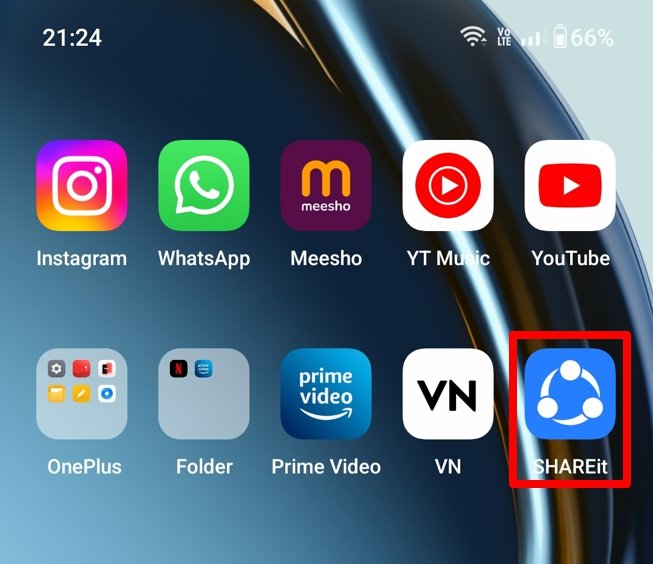
- On the sending Android device, click on the “Send” option.
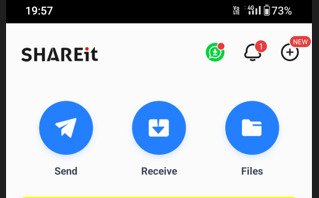
- On the receiving phone, tap “Receive” (it’s next to “Send” at the top).
- Now go to the “Files” tab on the sending Android device. This will pull up a list of all your folders and file locations.
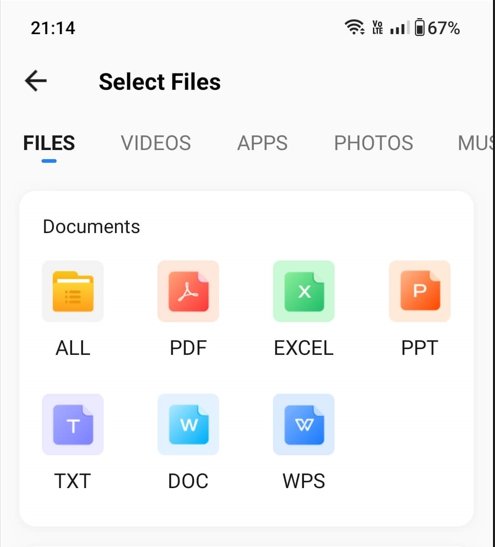
- Select the location of your file. By tapping a folder or location, you will be able to view its contents.
- Choose the files you want to send. You will see a blue checkmark appear next to the selected files.
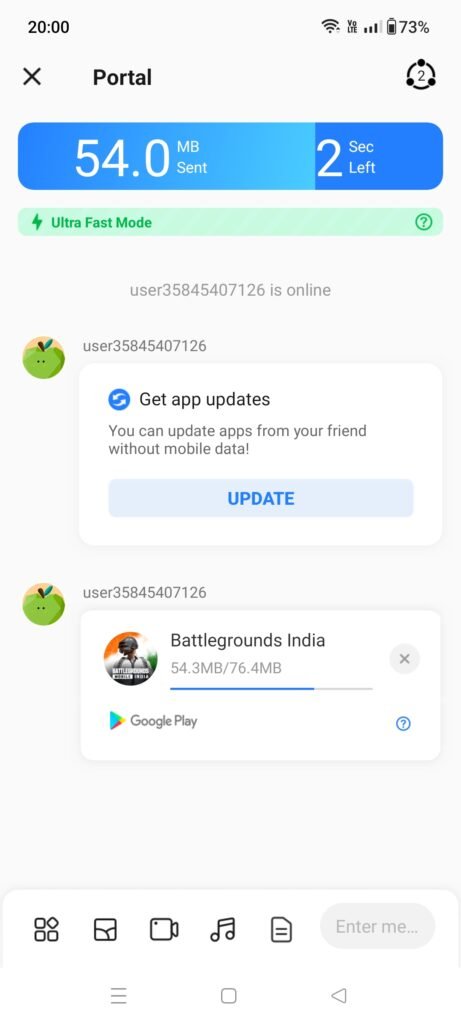
- Once you have selected all the desired files, tap the blue “Send” or “Next” button located at the bottom right corner of the screen. This will scan for the surrounding devices.

- Click on the avatar on the radar. After that, tap the avatar of your other Android when it appears on your radar to transfer the selected files.
Conclusion
So that’s it, guys! We have explained how to use SHAREit to transfer files from phone to phone.
You can easily share various types of files between your devices by following these steps. ShAREit eliminates the hassle of cables and slow transfers.
So enjoy fast and efficient file transfers!